
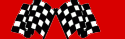
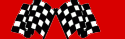
|
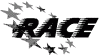
Create your Race Track:
It is possible! Are you a little technical and somewhat creative, then you can help out and start developing race tracks. If your race track is creative enough, it may be added to the Trench Wars Tracks!
Download the Mega tile Mapper for Racetracks, it is all you need to create!
Instructions
Mega Tile Mapper or MTM is a utility toolkit created by SuperDAVE(postal).
The toolkit is an easy way to create a racetrack in lvz format. It includes
a set of pre-made 512 x 512 pixel track sections that allow you to build
your very own race track. The beauty of MTM is that it first lets you
design your track to scale size using a pre-made lvl file. The Mega
tiles are shrunk down to 1/32nd scale and added to a tile set located
in a file called Step1.lvl. You use the SSME map builder to open this
file and build your scale model first. You should first summit this
scale model of your track to superdavepostal@gmail.com
for approval before proceeding to the next step. One important thing
in designing your course is to make pit lane long enough to penalize
pitting drivers. A good example of this can be found at ?go calgary.
Once your scale model has been approved you can continue to step 2.
This step involves opening the two lvl files simultaneously in a split
widow using SSME map editor. The files are Step1.lvl and Step2.lvl.
Cut and paste the underlying boarder tiles that that are located in
32 tile x 32 tile boxes to the Step2.lvl. Once all the underlying tiles
are plotted remove all unused blocks from the Step2.lvl and rename this
the name you have chosen for your course. I suggest naming it after
a real race course around where you live.
The next step is to create .lvz file for your course. Open a file called
Step3.ini located in your toolkit also. This has all the over 900 tile
positions prewritten. Semi colon ticks are located in front of all these
positions and file names and should be removed only if using the bmp
or position. Don't forget to rename the outputfile = to the name of
your lvl file created previously in step 2. Once this has been done
you can run a file called buildlevel.exe which uses the Step3.ini that
you have just edited to create the lvz file for your course.
All this might seem confusing but it is really quite easy to do. A few
people, with no map making experience, have already successfully built
there own courses. You can also post your course making questions to
blahforumlink and help will be only a click away
|